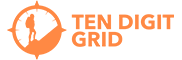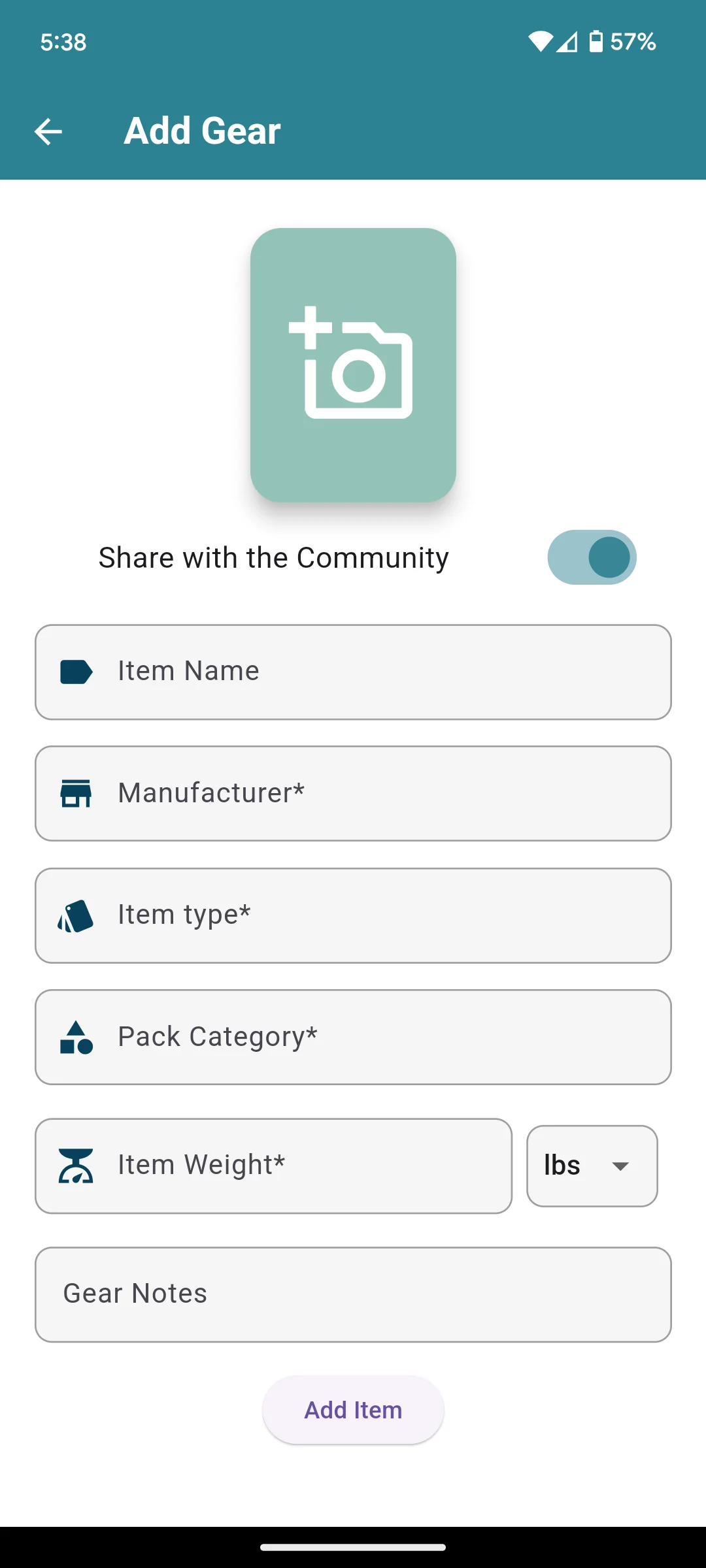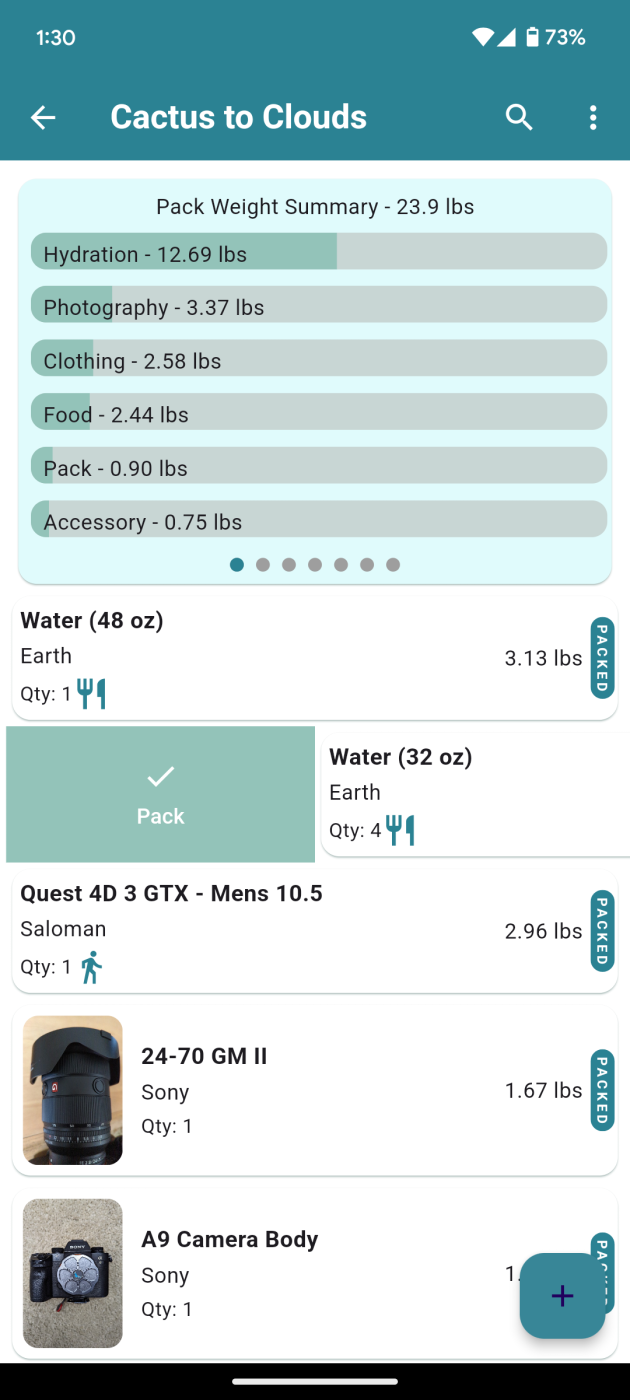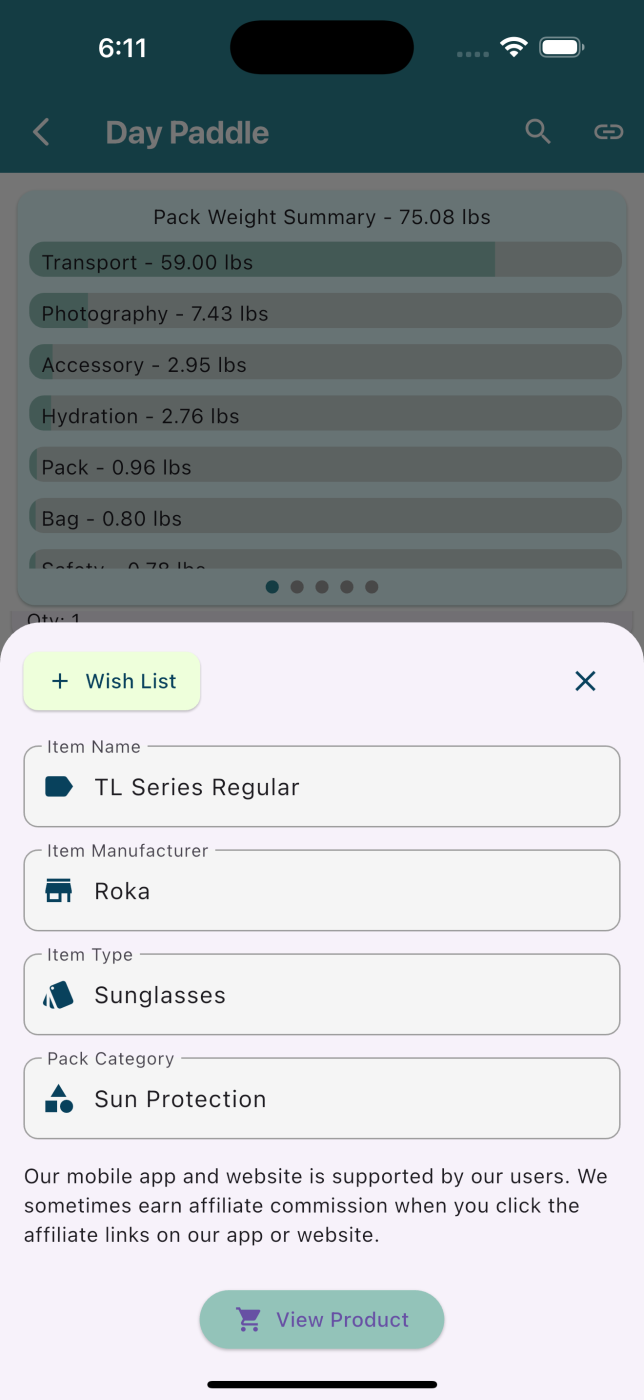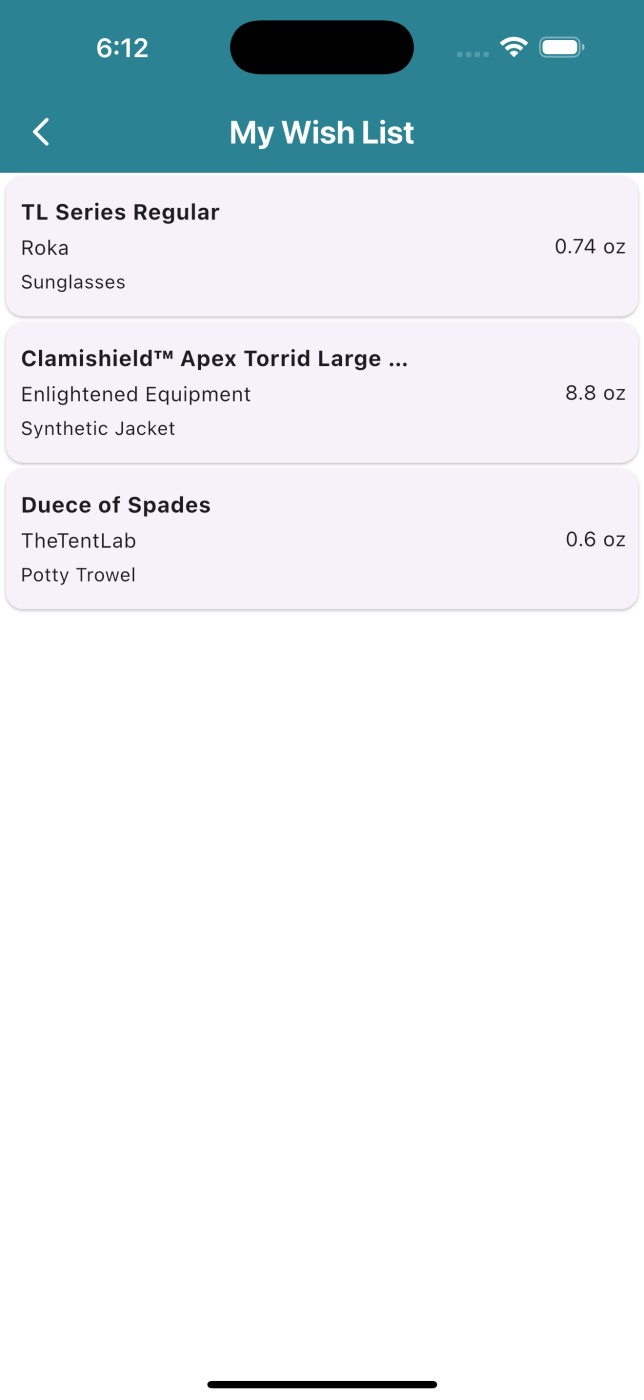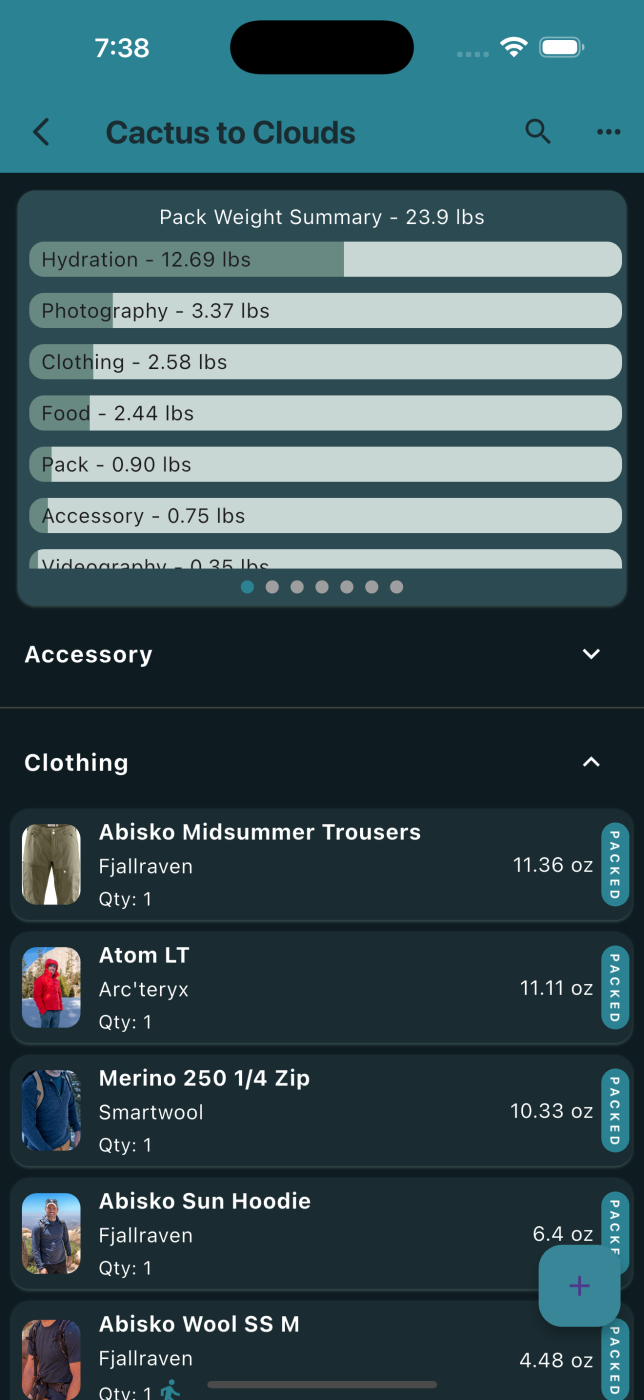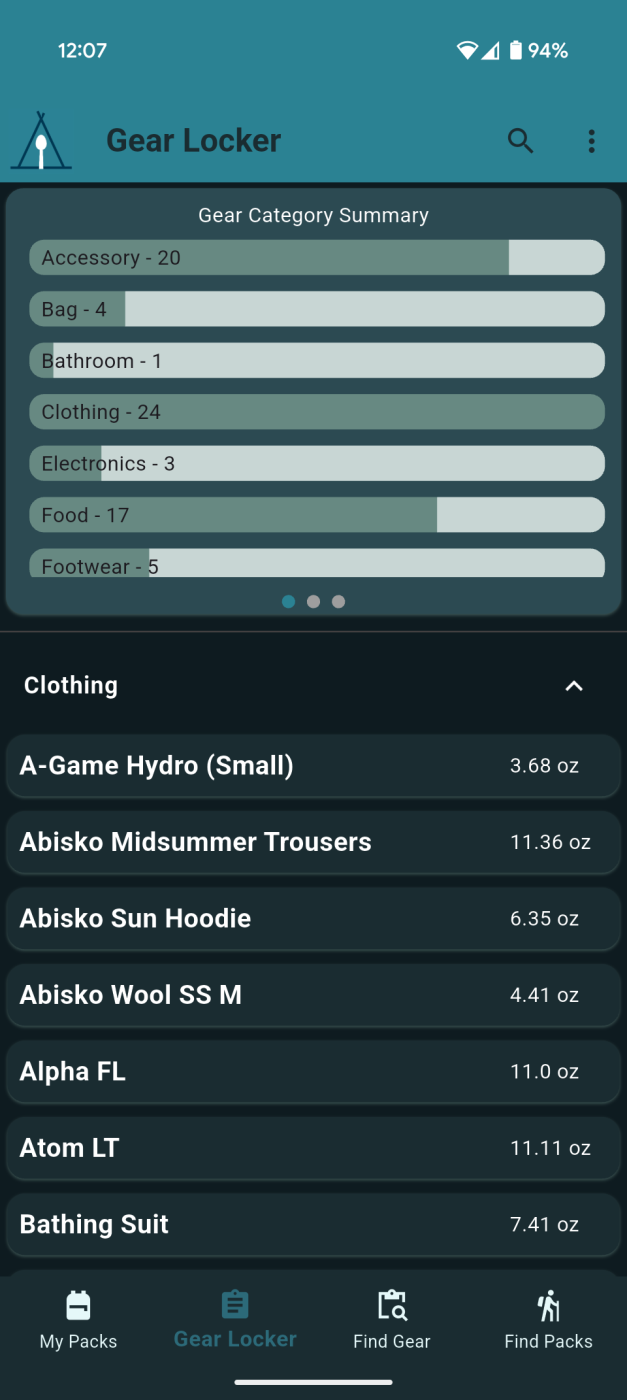Small update pushed yesterday. Its live in the Android app store right now and will be live in the iPhone app store by the end of the week.
I worked a lot of small stuff on the backend but the one new feature users will be able to use was a customer requested feature! If you have images of gear in your pack, you can now choose to make the images for a specific pack public. This allows individuals that you share your public pack link with to see the images as well and not just text. To see an example you can check out my El Cajon Pack here: https://dfts.app/#?id=8XbFH9JA2qgjf9gGaR35
If you have images in your pack and want to enable public images just click the 3 dots in the top right while viewing a pack and click edit:

Now when you are editing the pack there is a new toggle that you can enable to allow images to be public when you share a link:

If you enable that toggle, then click save images will be viewable when you share links with your friends!